Webserver
Logs :
You may view and download your log files generated by
the webserver. You will be able to view the following:
- Your website's access log file.
- Your website's error log file.
- Your website's execution log file.
To view a log file
:-
• Select a log file from the drop down menu.
• Then click on "refresh" to view the
chosen log file
To download a log
file:-
• Select a log file from the drop down menu
• Then click on "download log" to download
the chosen log file
You can also search
the log file for specific words or names.
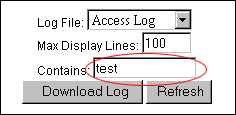
To search the log
file:-
• Key in the word to search for in the "Contains"
text box.
• Then click on "refresh" to search the
log file
Access
Log
An access log logs
all file requests for your Web site. These files will
include the HTML files and their imbedded graphic images
and any other associated files that are accessed.
In general, an access log can be analyzed to tell you:
- The number of
visitors (unique first-time requests) to a home page
- The origin of
the visitors in terms of their associated server's
domain name (for example, visitors from .edu, .com,
and .gov sites and from the online services)
- How many requests
for each page at the site, which can be presented
with the pages with most requests listed first
- Usage patterns
in terms of time of day, day of week, and seasonally
Error
Log
An error log is
a list of errors encountered during the request for
individual files for your Web site. Each error is represented
as one entry including some explanation of the reason
for this error. You may want to refer to this log to
assist you in finding broken links on your Web site
and also to help you debug Scripts and missing graphics.
Execution
Log
An execution log
is a list of all the scripts that were executed in the
Web site. You will probably want to refer to this file
if you are having problems setting up your scripts to
work. Script errors will be shown in the execution log
or in the error log.